With Apple announcing new privacy measures that will go live in early Spring, the IDFA, Apple’s identifier for advertisers, will be flipped to opt-in. In other words, consumers will have to give explicit consent for advertisers to track their user data – needed for targeting ads. According to various estimates, the share of users who will give access to IDFA will be about 10%.
How can brands and advertisers best prepare for what’s to come? Irina Bystrova, Product Manager, at push notification firm, Pushwoosh, talks through some of the options. The world of mobile marketing will never be the same. IDFA depreciation has challenged businesses to pursue growth with less granular, user-level data.
Rising costs per acquisition, retargeting complexity, and a large drop in ad revenue — the consequences of Apple’s decision don’t seem so impossible anymore. It’s the reality that mobile marketers need to think outside the box and come up with new approaches to create effective mobile marketing strategies.
Pushwoosh’s internal research shows that one of the most beneficial tactics is to get users’ consent to IDFA tracking. The IDFA opt-in prompt works on the same principle as the push notifications. App marketers have been crafting their strategies for maximizing the number of devices with push tokens for years.
Why not apply this knowledge to solve the IDFA case? The average iOS push notifications opt-in rate can be as high as 50%, depending on the app’s category. Having granular analytics about ½ of all your app’s users doesn’t seem so bad at all. Here’s how you can achieve high IDFA opt-in rates:
Customize Your IDFA Opt-In Flow
There’s no way you can fully customize the IDFA permission prompt. However, no one limits you in crafting a pre-permission prompt experience. The pre-permission prompt allows you to trigger the permission prompt when a user is most likely to opt in. Make it an organic part of your onboarding flow and create a clear, compelling message. This way, the prompt will look less intrusive, and users will perceive the consent request more naturally.
Experiment with The Prompt Message
The default prompt message is: “Your data will be used to deliver personalized messages to you” Well, it doesn’t sound too motivating, does it? Soften the request with a more appealing pre-prompt. Apply a user-centric approach and explain to users how they will benefit if accept your request:
- Use simple words that are natural to your app’s content strategy and tone of voice
- Limit your copy to two short sentences. Don’t overload users with too much information
- Don’t be generic — create a personalized value proposition
- Include a video or informative graphics instead of plain text to grab user attention
Remember, though, that according to Apple’s guidelines, “apps cannot attempt to manipulate, trick, or force people to consent to unnecessary data access”.
Prioritize User Engagement Over Acquisition
Mobile marketers tend to focus either on user acquisition or user engagement. If your app’s revenue comes from iOS ad campaigns, the best strategy will be to focus more on user engagement and prioritize business metrics over advertising and campaign-level ones. At least for now.
Some apps have already started adjusting their business models and switching to subscription- or in-app purchase-based monetization models. If you’re not ready to go so far, here are the 4 main ways to keep your users active and engaged:
Use Push Notifications
Despite the huge amount of noise about push notifications being dead, the practice shows the opposite. Push notifications remain one of the most effective engagement and re-engagement communication channels for mobile apps. The reason is, that pushes are displayed on your customer’s lock screen even if your app is not opened.
The key to effective push notifications is the right timing and relevant messaging. The best time to send can be found through experiments, while the relevancy is reached with the help of personalization tactics: dynamic content, custom sound, silent hours, and more.
Enrich User Experience with In-App Messages
The main advantage of in-app messages is that they allow you to reach all of your mobile app’s active users. This means you can send your message without asking for user permission. You can target your app’s entire audience or choose a specific segment to show relevant personalized information.
Read More: Gartner: Global Smartphone Sales Declined 20% in Q2 2020!
Kinguin Launches Carrier Billing for Swedish Gamers with Fortumo!
Are You Ready for CCPA? It’s Not Too Late!
Maximize Efficiency with Cross-Channel Triggered Campaigns
Cross-channel triggered communications can multiply your engagement rates. Combining all three channels in one flow can significantly improve your key communication and business metrics. Moreover, it doesn’t require the drill-down analytics you need for working with user acquisition.
To achieve the highest results in cross-channel communications, you need to:
1. Segment your audience by their activity. Depending on your goals it can be one of these four metrics:
- last activity time (purchase, app open, purchase, etc)
- app installation time
- purchase details
- socio-demographic and geo data like age, gender, location, and more
2. Define your strategy. Outline your customers’ journey inside the application. Map the flow with events, create triggers, and select the right communications channels. In-app messages, for example, can help you solve the following use cases:
- onboarding
- special offer promotion
- feature announcement
- customer service
- upsell/cross-sell
- subscription plan purchase/upgrade
Push notifications give better results when they are used for:
- retargeting
- promotional offers
- retention
- geo-based notifications
3. Engage more channels to reach better ROI
Consider retargeting campaigns using rich media, search, and display. Within a re-engagement campaign, your goal isn’t to drive new installs but to get users back. This means URLs in your media should deep link into the app and send users straight to the most relevant page with an offer.
Irina Bystrova, Product Manager, Pushwoosh
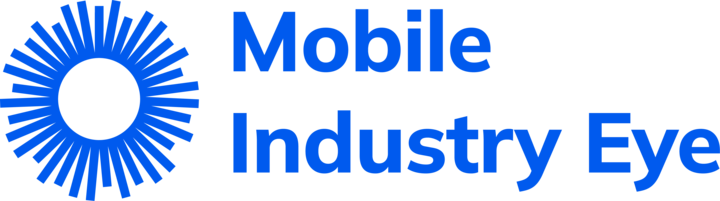






+ There are no comments
Add yours